Guide
Getting a native app experience on your devices
Android
Use the following procedure to install Unshackled Kitchen to your Android device.
- Open Chrome and navigate to my.unshackled.kitchen.
- The notification shown below may appear. If it does, click the Install button and then proceed to step 5. If not (or it disappears), proceed to the next step.
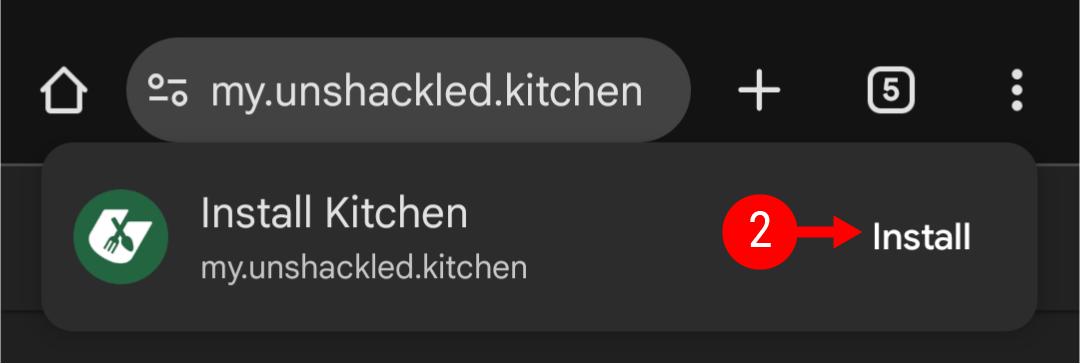
- Click the three vertical dots to open the browser menu.
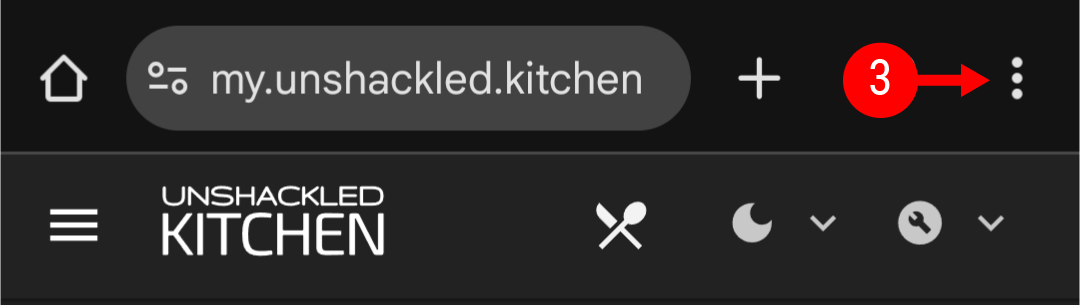
- In the menu, click the "Add to Home screen" item.
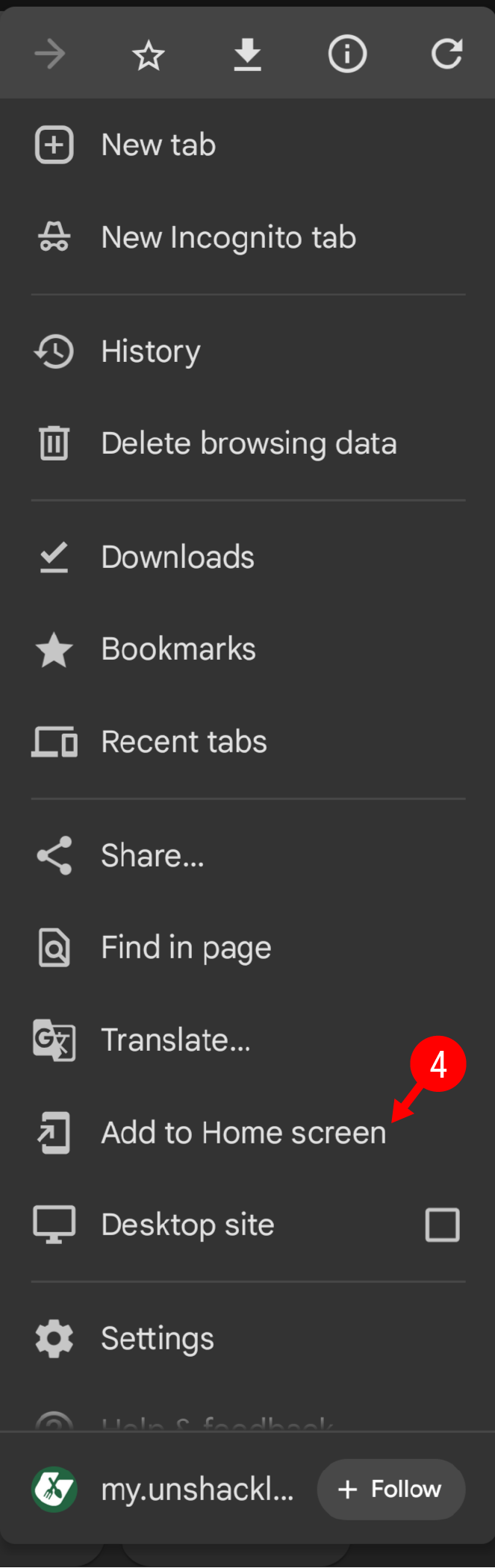
- In the pop-up window that appears, click the "install" button.
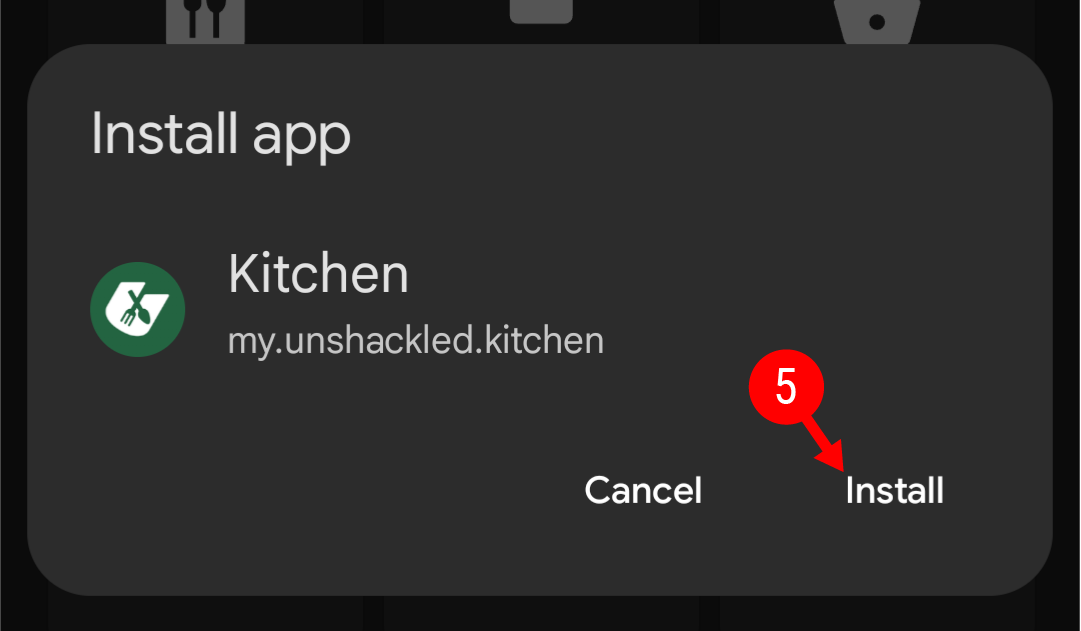
- You'll see a chrome notification appear in your notification tray as the app installs. When it's complete, you'll see the following pop-up notification.
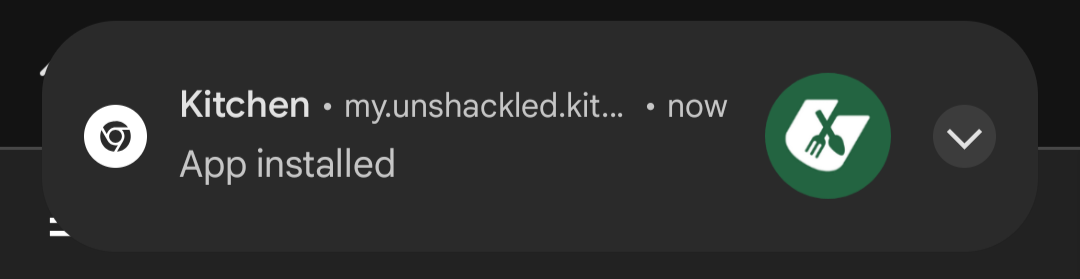
- Return to your home screen and the Unshackled Kitchen icon should appear. Touch the icon to open Unshackled Kitchen in its native-like experience.
iOS
Use the following procedure to install Unshackled Kitchen to your iOS device.
- Open Safari and navigate to my.unshackled.kitchen.
- Click the export button to open the browser menu.
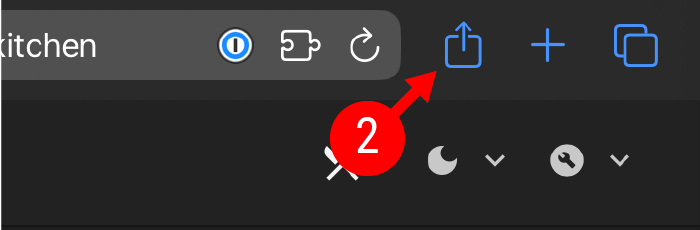
- In the menu, scroll down and click the "Add to Home Screen" item.
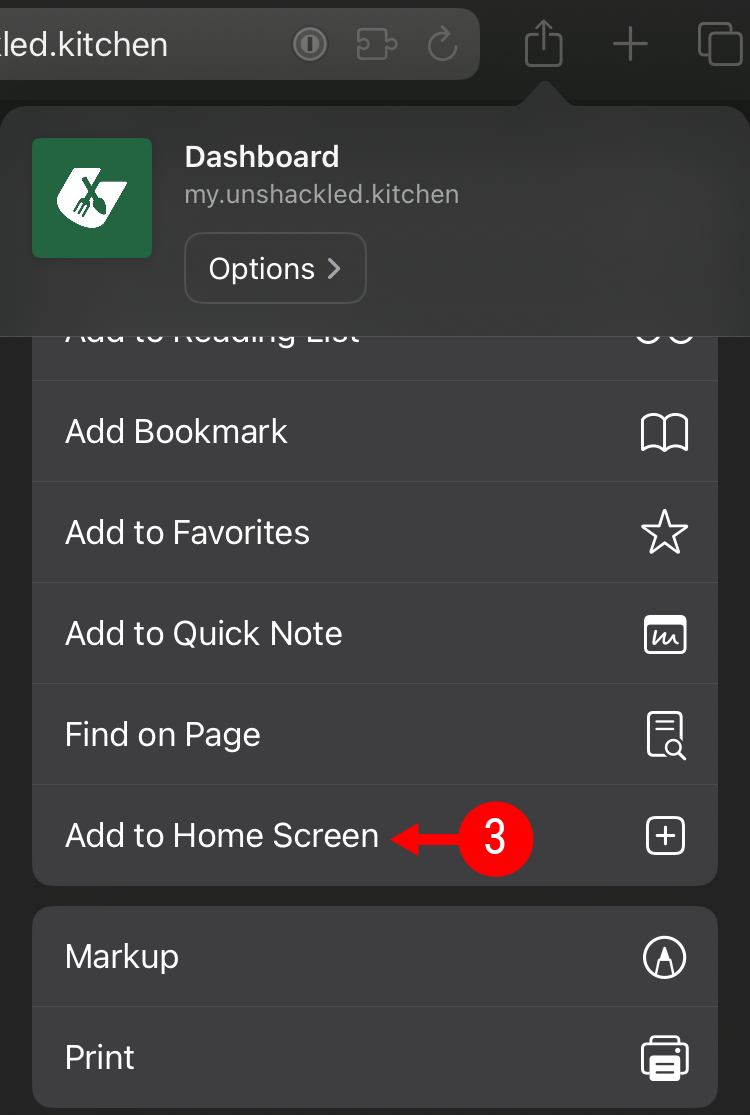
- In the pop-up window that appears, click the "Add" button.
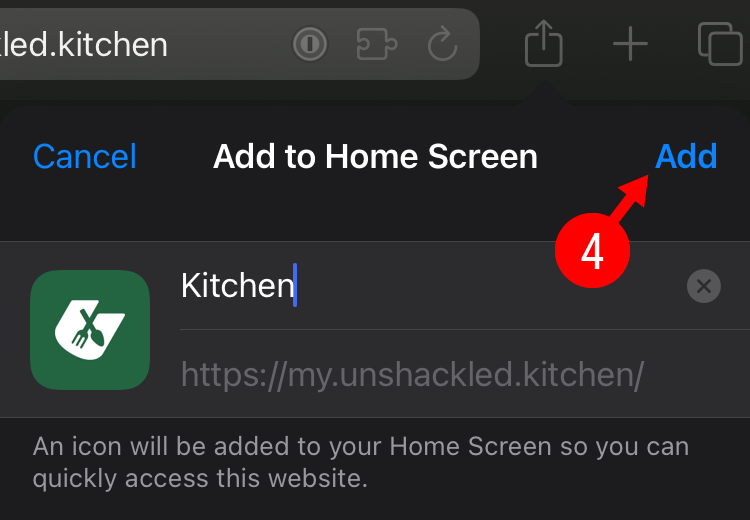
- Return to your home screen and the Unshackled Kitchen icon should appear. Touch the icon to open Unshackled Kitchen in its native-like experience.